![]()

Wisconsin Rapids, Wisconsin USA
Do you use a laptop that uses a touchpad device to control
the mouse? Does it annoy you when
you're typing a document and suddenly the palm of your had comes into contact
with the touchpad, changing the position of the cursor in your document or
accidentally clicking on an option? Virtual Touchpad Cover is a solution to
your problem! With the touch of a couple keys, you can disable your mouse so it
won’t matter how many times your hands brush against the touchpad. When you
need your mouse to function again, simply depress the hotkey again. For screenshots of this
utility, please click here. If you
would like to download
an evaluation version of this software, click here.
Are you
tired to typing the same redundant information time and time again? How would
you like to be able to type the information once and then have it easily
available anywhere in Windows with a couple clicks of the mouse? Speedy Paste is a solution! For more information and screenshots of Speedy
Paste, click here. To download a 30-day
evaluation version, click
here.
IP Assistant v2.2
![]() (Freeware!)
(Freeware!)
Do you find yourself constantly in a position where you need to know the IP
Address of your computer? If you have a static IP, you probably don't
find remembering your IP Address much of a problem, but many people have
dynamic IPs (they change each time you re-connect to the internet). One
solution to your problem may be IP Assistant. IP is a simple utility that
sits in the system tray after it is loaded. If you're curious what your
current IP Address is, simply move your mouse pointer over the icon in the tray
and IP Assistant tells you your address. Click the icon and the address
is copied to the Windows clipboard for easy pasting into other applications. Screenshots
are available, or you can download
IP Assistant v2.2 now.
Networked
Bookmarks v1.5
![]()
What is Networked Bookmarks? Networked Bookmarks is system that allows
users on a network to link "keywords" to lengthy network
addresses. With Networked Bookmarks your network users can simply type
"atomdata" and they will be redirected to any address that you have
defined for that keyword, such as
"http://www.science.edu/~jjame/opern-adka/recentDat-a/entryPage.html".
Download a functional copy of Networked Bookmarks v1.5
here.
Is there an application or utility that you have
been looking for, but haven’t been able to find? E-mail suggestions@tygi.cjb.net
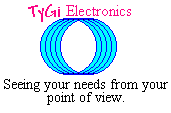
This
site was last updated on February 20, 2004.
© 2004, TyGi Electronics
webmaster@tygi.cjb.net